
The Legacy Dynasty® TIG Welding Machine
The current Dynasty® products are known to be the best-in-class TIG welding machines because of the versatility that the machines offer. As an industry leader, Miller® has worked diligently to address customer pains and challenges over the last 20 years.
Due to the limited space and flexibility of the previous user interface design, when additional features and settings were added, they could only be accessed in hidden menus and were represented with abbreviated names. This often made it difficult to access and utilize the equipment to its fullest potential.
Many users needed to reference the owner’s manual or the quick reference guide for navigation and utilization instructions, which sometimes meant that they would forego using optimal settings, or that they would spend extra time finding the necessary resources.
The New Dynasty® TIG Welding Machine
With the new reimagined Dynasty® product, hidden menus are removed, and the full text names, descriptions and graphics are displayed to the user on the LCD screen. Accessibility to all functions has been improved. For example, in AC Balance on the display, you can see the Value Setting. To the left, there is a Visual Representation of the weld. This graphic is dynamic, which means that as the setting is changed, users will know what to expect from the weld. This includes factors such as oxides in the puddle, oxide removal and tungsten geometry. Miller® has also added Guidance on why to set those parameters. On the leftmost side of the display is the Pro-Set™ bar. Pro-Set™ represents the factory’s suggested setting for that parameter and is represented by the green arrow. The blue area shows the range that is commonly used, and the grey area represents the full range available for more unique applications.
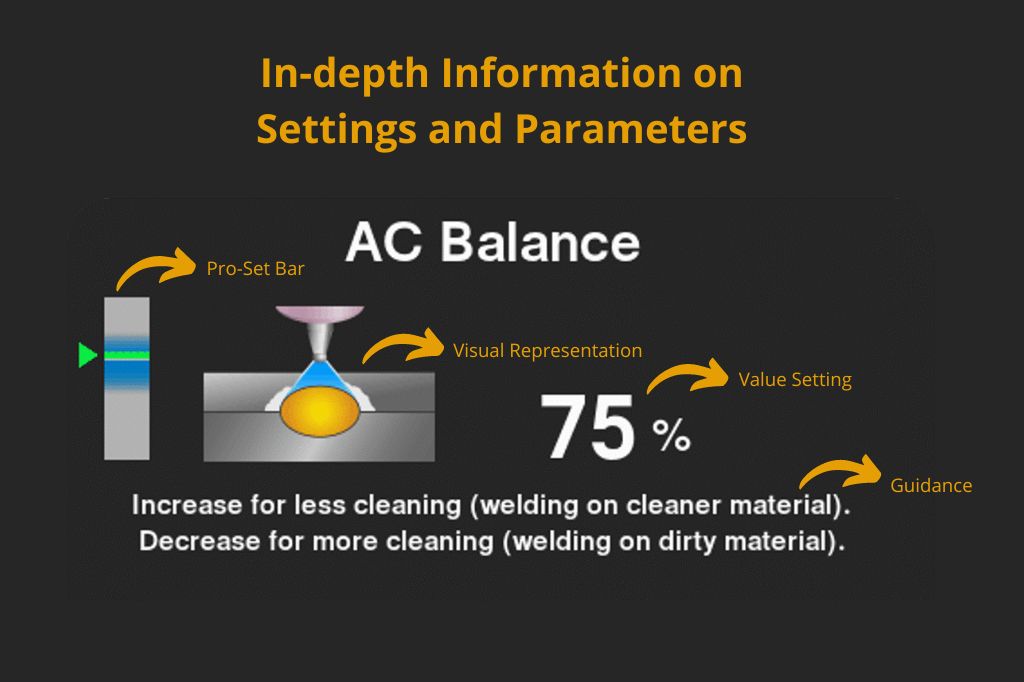
Once all welding parameters are set, you may want to utilize the 99 customizable program or memory locations for quick access to saved favourites settings and reduce set up time in the future. These can also be custom named, so they are relevant to your operations.
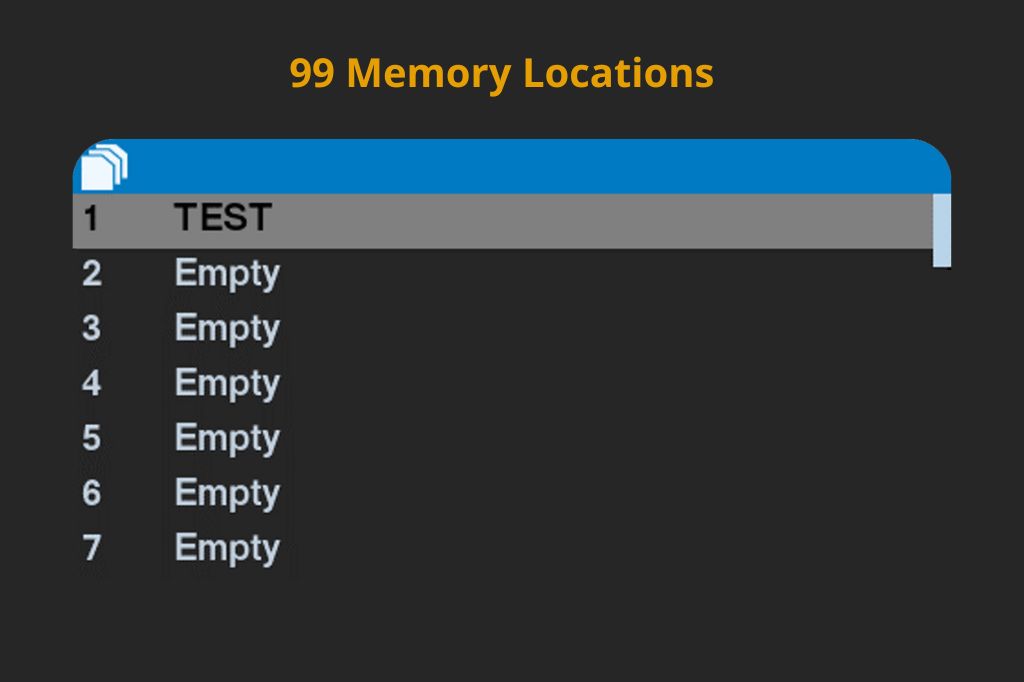
Program specific locks and limits help ensure compliance to a WPS and prevent non-conformance findings in a code or contractual audit. The locks and limits parameters can now be locked individually, and applicable parameters allow minimum and maximum ranges to be input.
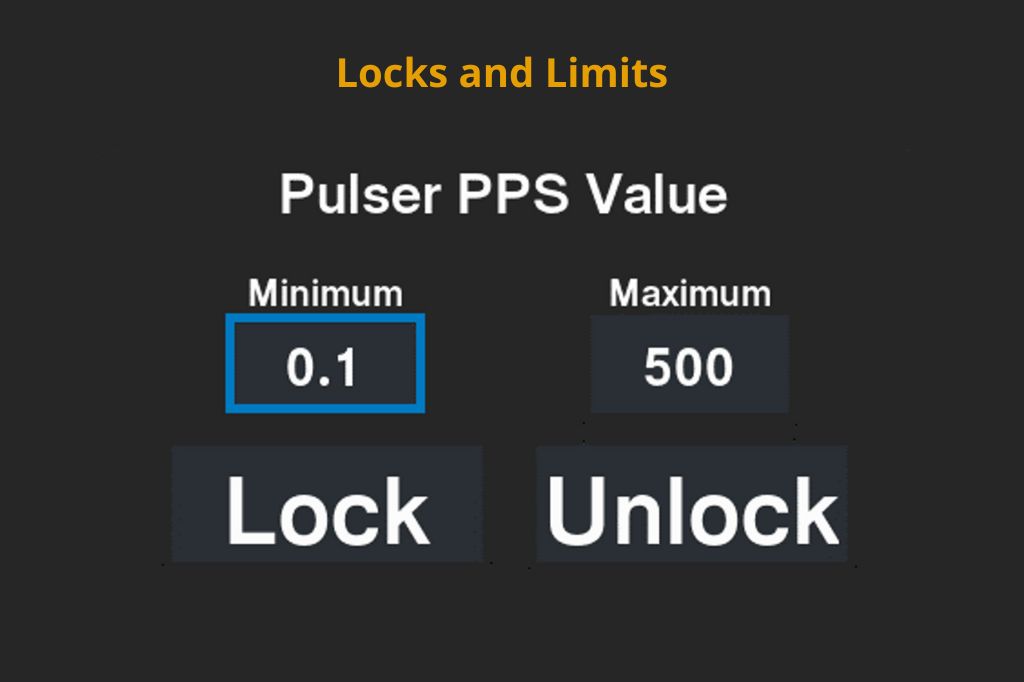
The new reimaged Dynasty® now provides clear navigation to access all functions, in-depth information on settings and parameters, more customizable programs, and locks and limits that can be tailored to a specific operation. All of these enhancements will help companies achieve their first-pass quality and throughput metrics.
If you need more information or would like to see a demo, please reach out to us at SGOffice@MillerWelds.com